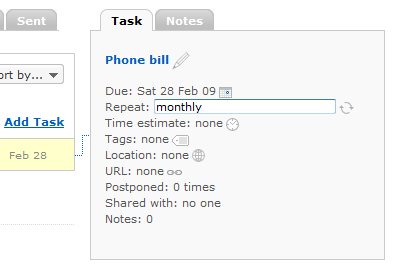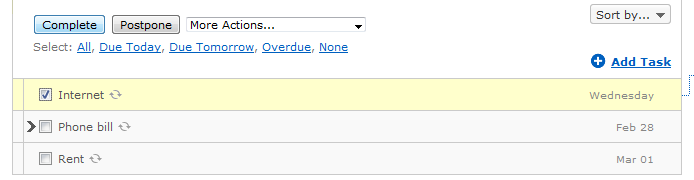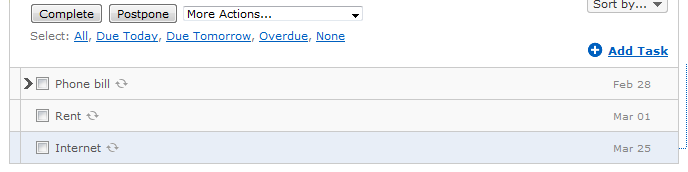jeff.dallien.net
jeff @ dallien.net

Menu:
Using Remember The Milk to track monthly bills
February 22, 2009 12:43
I really like using Remember The Milk to manage various todo lists and a shopping list but the most useful list I’ve created is one to track due dates of monthly bills. I started by creating a separate Bills list to keep the list uncluttered and easy to check with a quick glance. This is done through Settings, on the Lists tab.
Then I started adding tasks to the list, each task being a monthly bill. I set the due date to the next time the bill is due and set the Repeat option to monthly.
Keyboard shortcuts:
- Press d to set the due date of a selected task
- Press f to set the repeat option
After the bills have been added, the top of the list always shows which bills are due next, since the list is ordered by task due date. When I pay a bill, I just mark the task as completed.
RTM then automatically adds a new task, due on the correct day of the next month, no matter what day I marked the current one as completed (paid).
Since I am in the habit of checking my RTM lists for things I need to do anyway, I glance at the Bills list frequently so I know I am on top of what needs to be paid. Plus, it can be reassuring to check and see that the next bill due is a couple of weeks away. Remember The Milk was already useful for managing my other lists but once I got my bills list set up, it became indispensable.